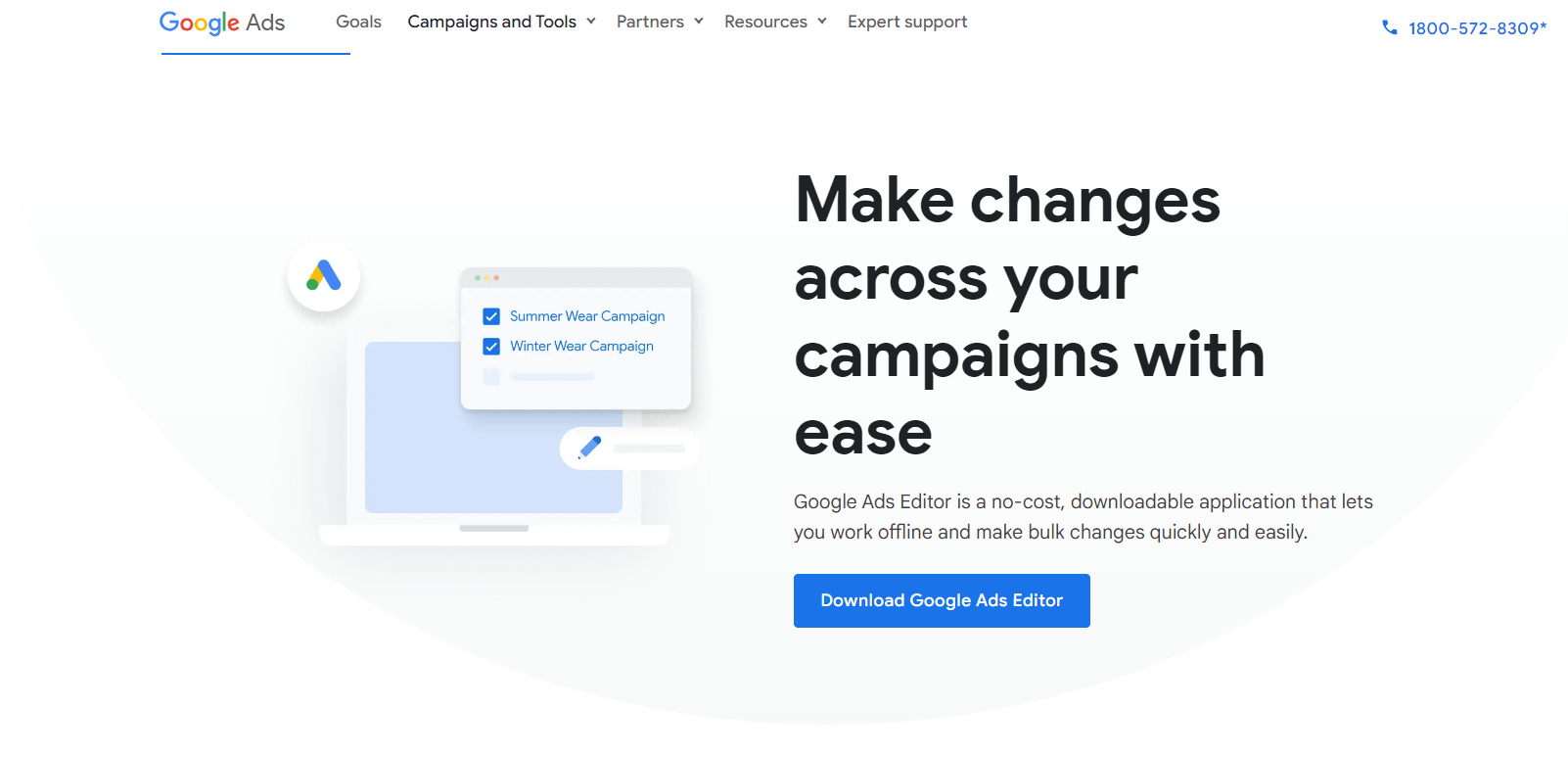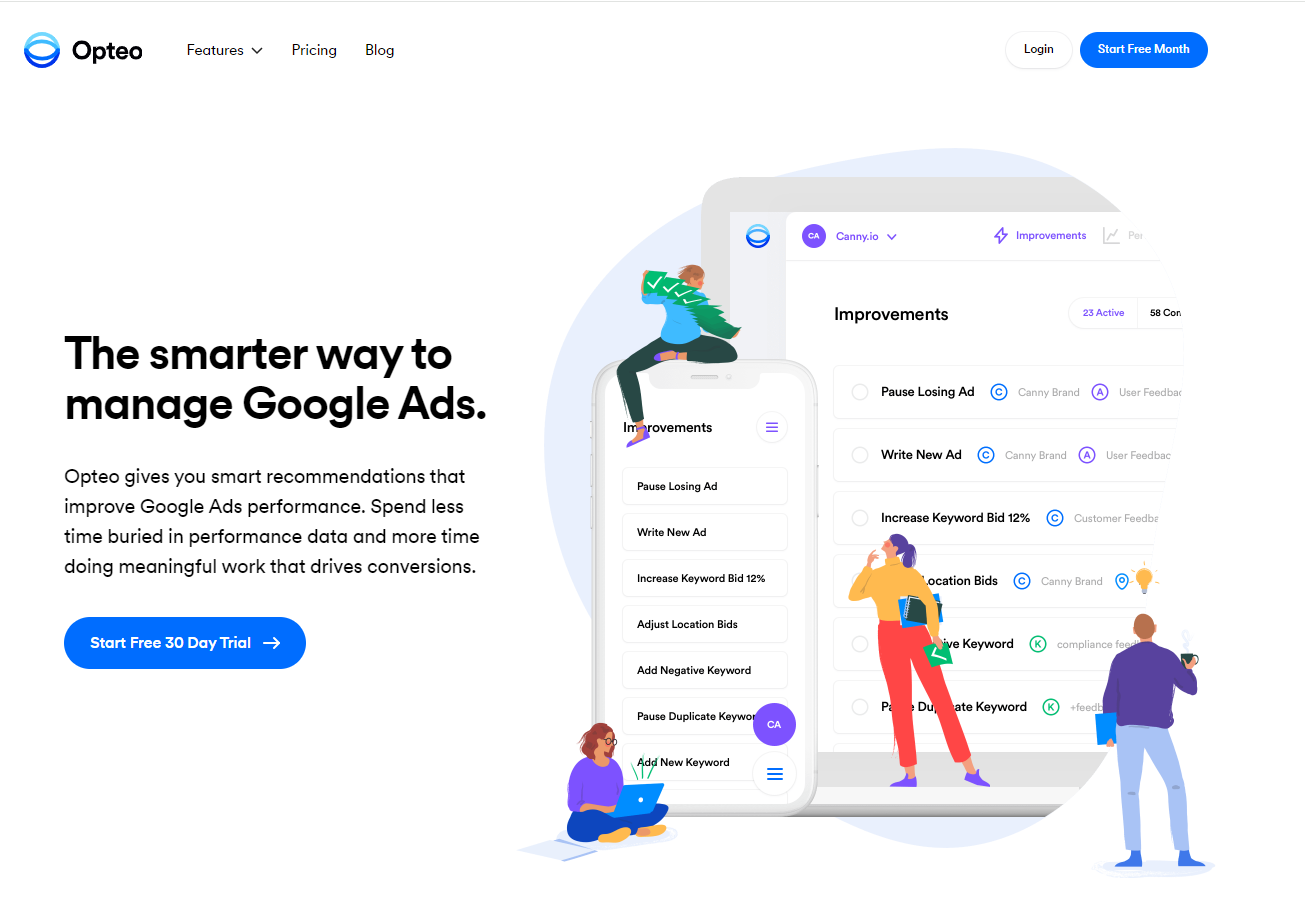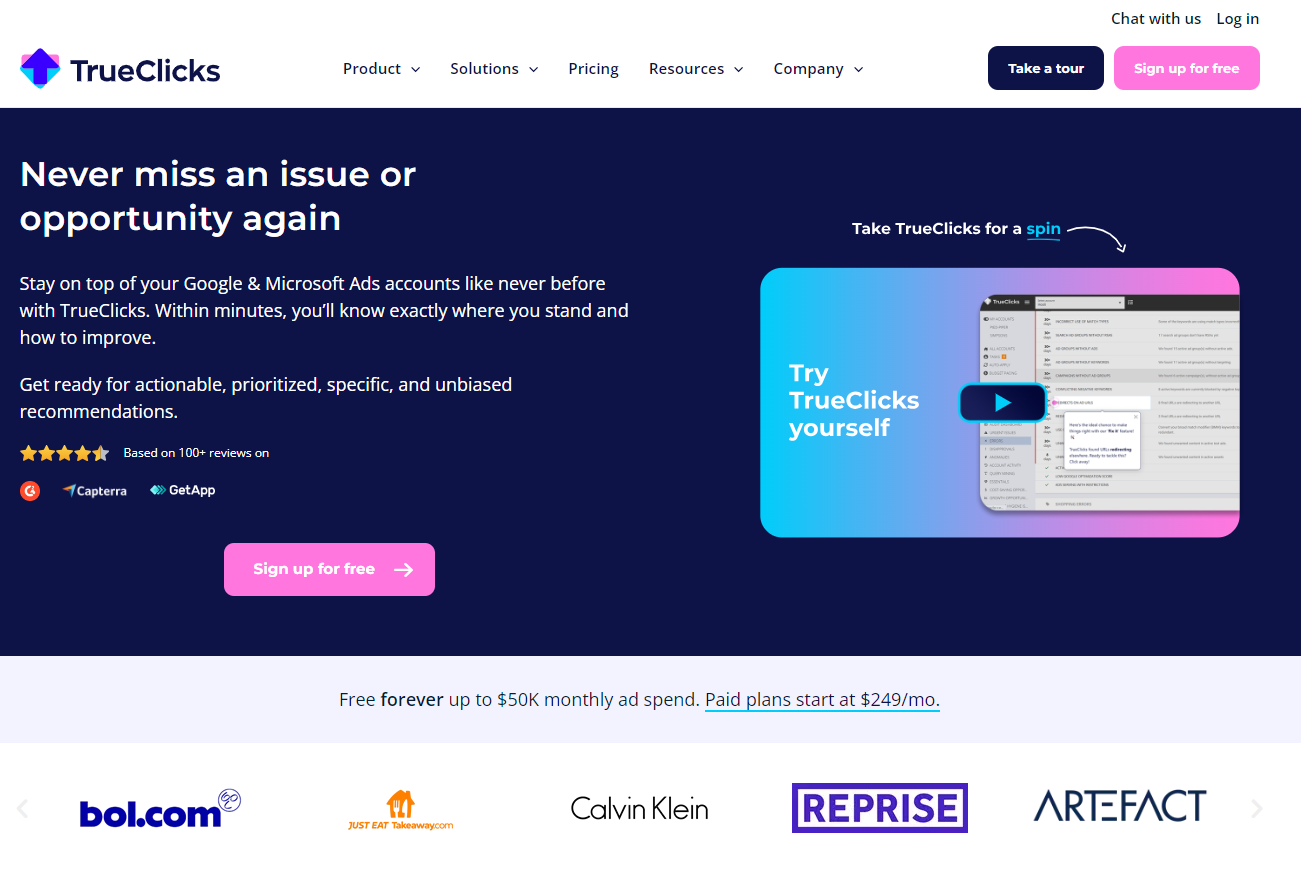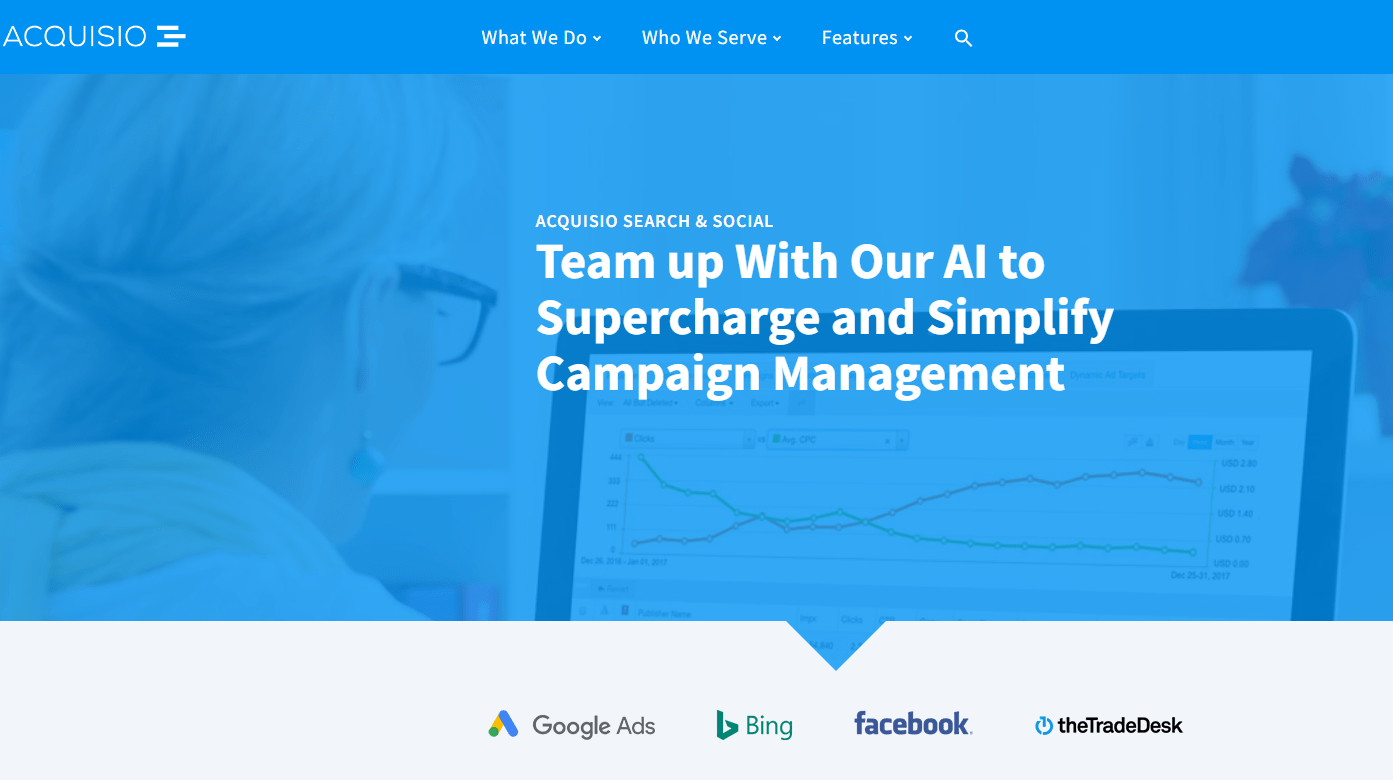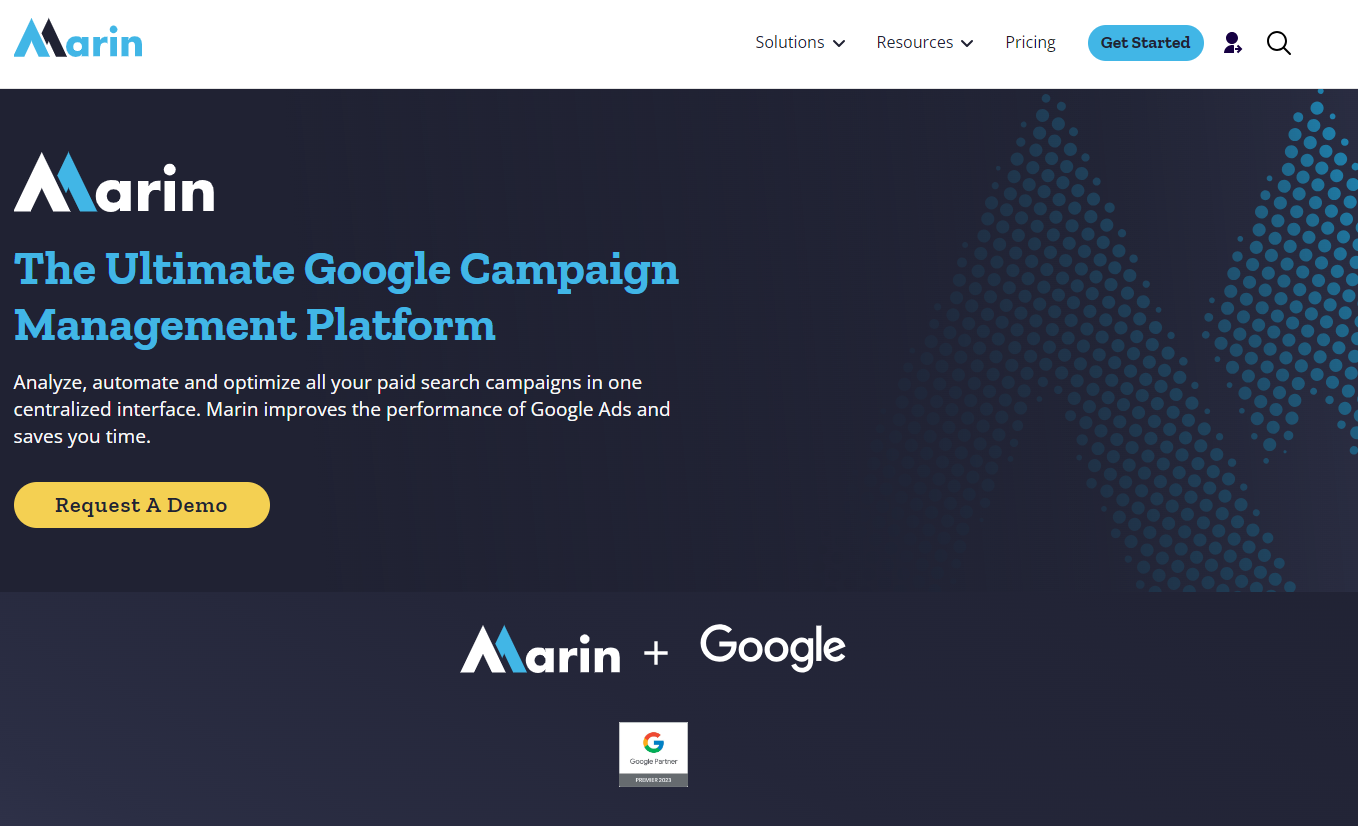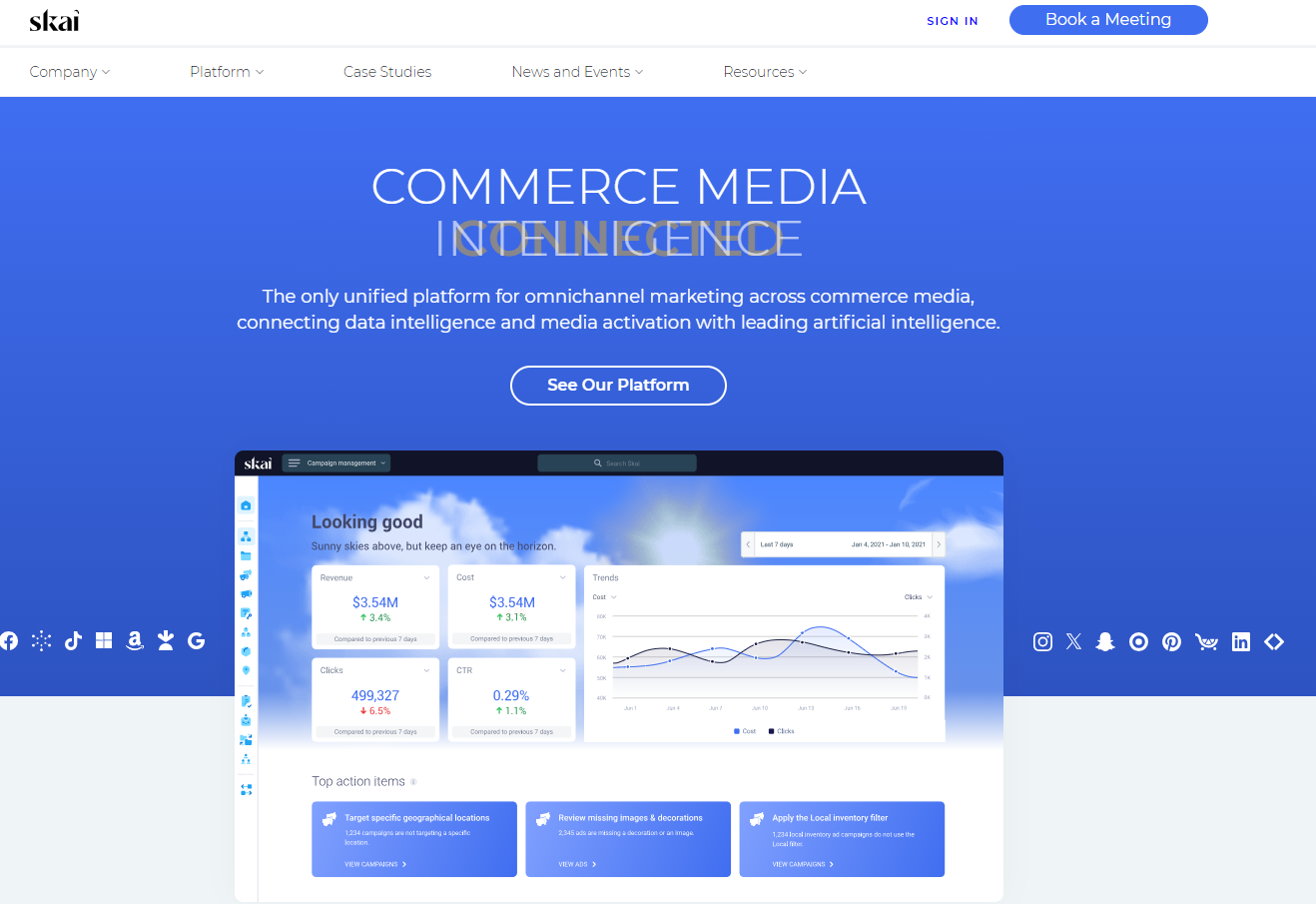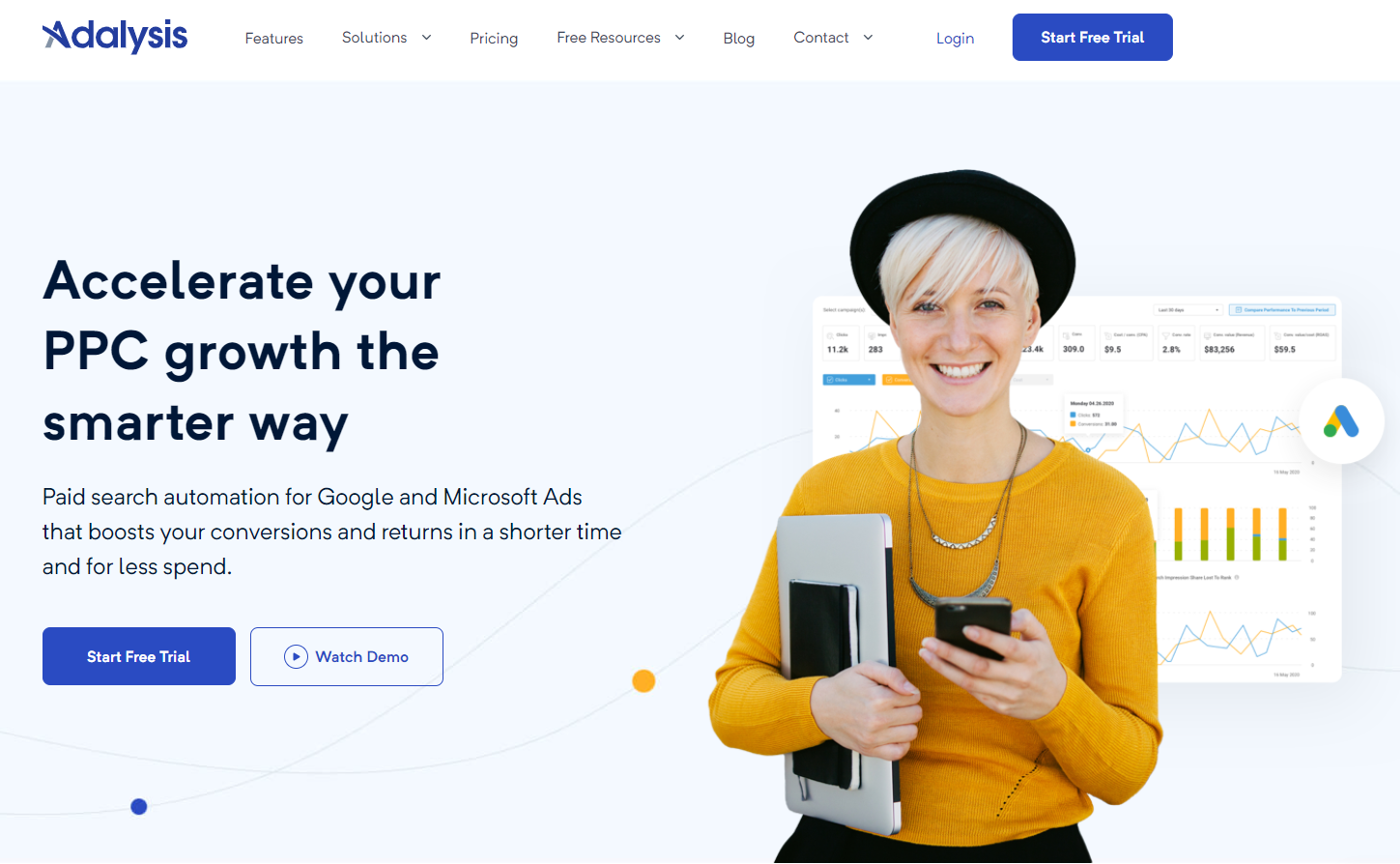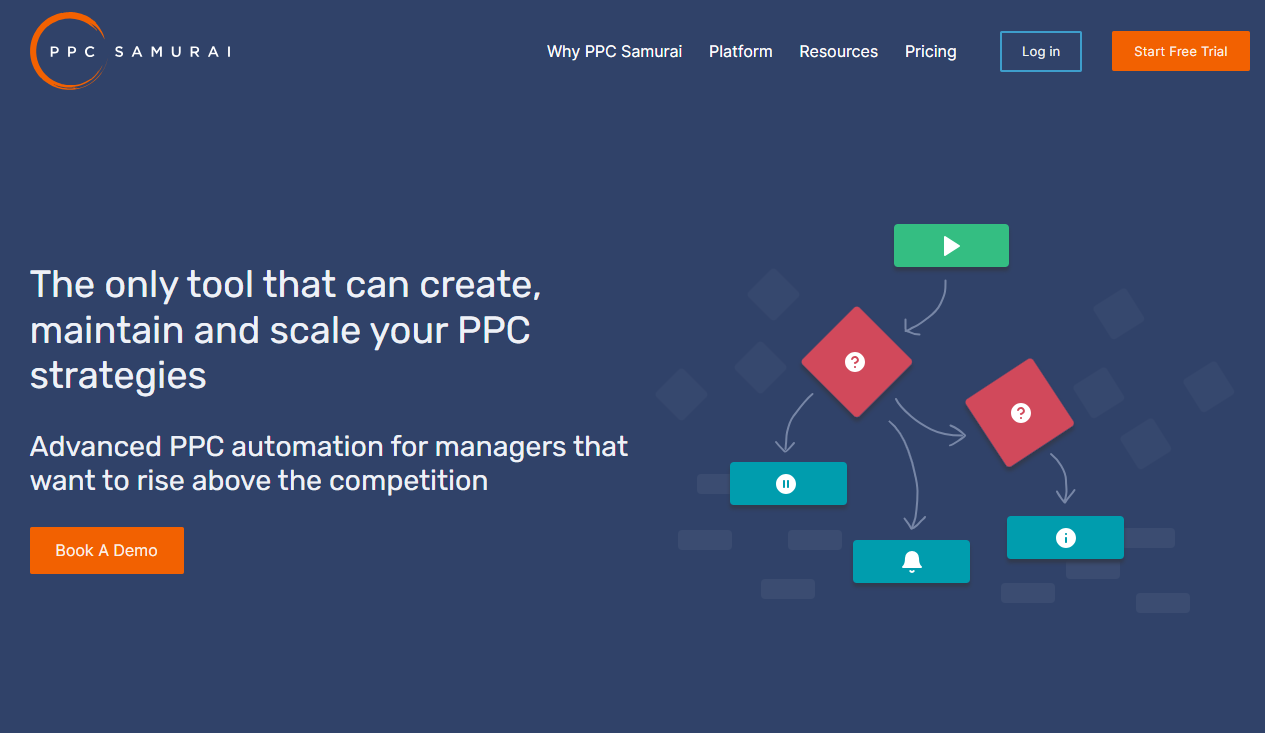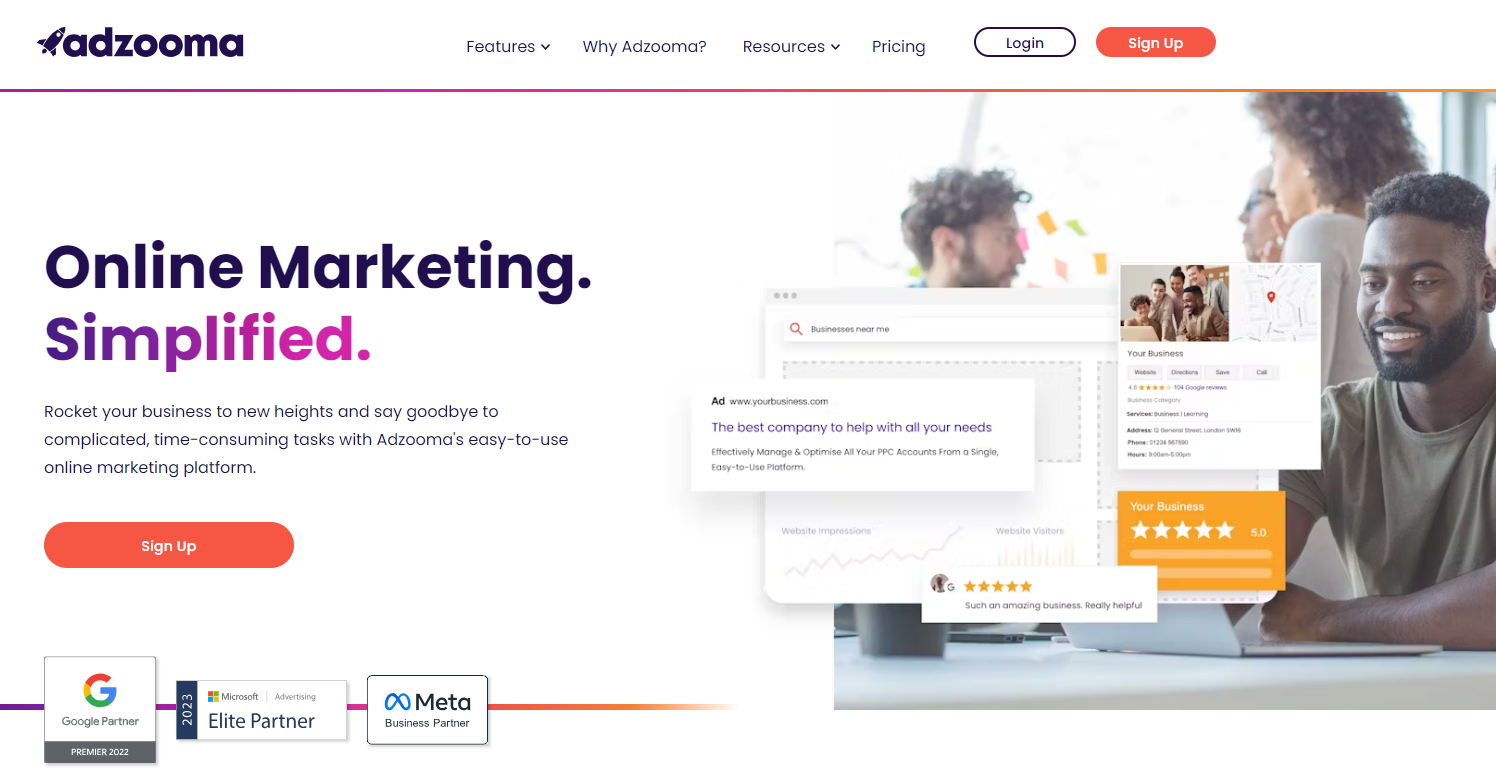Google Ads: 2024’s Best Management Tools!
Hey, fellow digital enthusiasts! Welcome to the ultimate guide to Google Ads tools in 2024. As we explore the ever-changing world of online advertising, we’ll uncover the reasons why you need these tools and introduce you to some cool options. We’re talking about tools that can help you make your Google Ads shine, even if you’re not a tech wizard. So, grab a cup of coffee, and let’s make your Google Ads journey a breeze!
Why Use Google Ads Management Tools?
In the ever-evolving landscape of online advertising, leveraging the power of Google Ads has become paramount for businesses aiming to reach their target audience effectively. To navigate the intricacies of Google Ads and maximise its potential, employing Google Ads Management Tools has proven to be a game-changer.
These tools provide a comprehensive suite of features, from keyword research and bid management to ad performance tracking and analytics. They empower businesses to optimise their campaigns, ensuring that every dollar invested yields maximum returns.
For a Google Ads agency in Sydney, these tools become indispensable in crafting campaigns that not only align with the unique characteristics of the Australian market but also stay ahead of the competition.
Let’s face it, managing Google Ads can be a bit of a time-sucker. But fear not! With the right tools, you can automate repetitive tasks. This gives you more time to focus on your creative side and less on the nitty-gritty.
- Boost Your Campaign’s Performance:
These tools are like your personal cheerleaders, helping your ads perform better. They use fancy features like automation and bid management to make sure your campaigns are rocking and getting the most bang for your buck.
- Keep an Eye on Things in Real-Time:
Imagine having a dashboard that shows you exactly how your ads are doing right now. Well, with these tools, you don’t have to imagine. They provide real-time updates so you can make quick decisions and keep your campaigns on the right track.
Numbers and data can be overwhelming, but not anymore. Google Ads management tools come with cool reporting features that turn complex data into easy-to-understand reports. It’s like having your own data superhero!
Ever wondered how much to bid to get your ads in front of the right audience? These tools help you bid, making sure your ads show up when and where they should.
Top Picks for Google Ads Management Tools:
As 2024 begins, businesses are on the lookout for tools that can streamline their advertising efforts. This necessity has given rise to a multitude of advertising tools, each with unique features and capabilities. Let’s dissect several popular advertising tools.
With this guide, we will learn more about their functionalities, advantages, and limitations. This will aid you in making an informed decision that aligns with your business needs and goals.
Optmyzr:
Optmyzr, priced starting at $208 per month, is a tool that automates mundane tasks such as monitoring, auditing, reporting, and budget management. This platform is particularly versatile. It offers specialised tools for various ad formats, including Responsive Search Ads, Value-Based Bidding, Shopping, and Performance Max campaigns. Its ability to integrate with Slack, Microsoft Teams, and Zapier makes it a collaborative tool suitable for teams.
Advantages
- Automation at Its Finest: Optmyzr excels in taking over repetitive tasks. This allows marketers to focus on strategy and creative aspects.
- Real-time Efficiency: It operates in real-time. This makes it a powerful tool for businesses that need immediate responses and updates.
- Diverse Ad Format Support: Its support for different types of ads means it can be a one-stop solution for many advertisers.
Limitations
- Complexity for New Users: The plethora of features can be overwhelming, particularly for beginners.
- No Free Tier: The lack of a free version might deter small businesses or individuals from trying it out.
Google Ads Editor:
Google Ads Editor stands out as a free tool, ideal for those starting or operating on a tight budget. It allows significant modifications to ads across multiple accounts and offers offline functionality. Its integration with other Google tools enhances its utility.
Advantages
- Beginner-Friendly and Free: It’s a perfect starting point for new marketers, thanks to its non-existent price tag.
- Offline Capabilities: The ability to work offline and still manage ads is a unique feature that adds flexibility.
Limitations
Basic Monitoring and Automation: It falls short in advanced monitoring and automation. This might be a deal-breaker for more advanced users.
Opteo:
Opteo starts at $99 per month. It is designed for simplicity, catering to small businesses that need straightforward functionalities. It offers basic monitoring, budget management, bidding capabilities, and Slack integration for streamlined communication.

Get weekly insights for revenue-shifting results
Sign up for our newsletter and be the first one to know about our exclusive offers, digital marketing news and updates.
Advantages
- User-Friendly Interface: Its simplicity makes it accessible to those who might be overwhelmed by more complex platforms.
- Affordable: The lower price point makes it an attractive option for small businesses or those with limited advertising budgets.
Limitations
- Delayed Updates: The 12-hour update cycle can be a disadvantage in a fast-paced advertising environment.
- Limited Advanced Features: Its lack of advanced features like real-time automation and predictive analytics might limit its utility for larger businesses.
TrueClicks:
Priced from $208 per month, TrueClicks offers a free tier for businesses spending less than $50K monthly on ads. Its compatibility with data tools like Looker Studio, Microsoft Excel, Google Sheets, Power BI, and Tableau enhances its appeal.
Advantages
- Cost-Effective for Moderate Budgets: The free tier for moderate spenders is a significant draw.
- Data Tool Integration: Its ability to integrate with popular data analysis tools makes it a robust option for data-driven marketers.
Limitations
- Limited Advanced Features: TrueClicks doesn’t offer some of the more sophisticated features that other platforms provide.
- Restricted Collaboration Tool Integration: The lack of integration with tools like Slack and Microsoft Teams may limit its appeal for collaborative teams.
Acquisio:
Acquisio provides functionalities for optimising groups. It manages bids for Google shopping campaigns and automated reporting. It is particularly user-friendly for those new to PPC (Pay-Per-Click).
Advantages
Limitations
- Limited in Automation: Its automation capabilities are not as developed as some of its competitors.
- Subpar for Shopping Campaigns: It might not be the best choice for businesses that focus on shopping campaigns.
Marin:
Starting at $2000 per month, Marin is tailored for businesses with larger budgets and offers a comprehensive suite of tools. This includes automation, handling of responsive search ads, and in-depth campaign audits.
Advantages
- Comprehensive Toolset: It offers an extensive range of tools for sophisticated campaign management.
- Training Resources: The availability of training materials makes it easier for users to leverage its full potential.
Limitations
- Opaque Bid Management: The lack of transparency in its bid management process can be a drawback for some users.
- Complex Pricing: Its pricing structure can be challenging to understand, deterring smaller businesses.
Skai:
Skai provides a blend of automation, auditing, reporting, and integration with platforms like Slack, Microsoft Teams, and Zapier. It is recognised for its robust automation and reporting features.
Advantages
- Strength in Automation and Auditing: Its capabilities in these areas make it a powerful tool for larger businesses or agencies.
- Detailed Reporting: The depth of its reporting features provides valuable insights for data-driven decision-making.
Limitations
- Higher Cost: The price point might be prohibitive for smaller businesses or individual advertisers.
- Delayed Customer Support: Slow response times from customer service can be a significant inconvenience.
Adalysis:
With prices starting at $99 per month, Adalysis offers essential tools like budgeting, bidding, audits, and reports. It’s an excellent option for those new to digital advertising. It provides a balance between functionality and ease of use.
Advantages
- Campaign Health Checks: Regular health checks ensure campaigns are running optimally.
- Ease of Use: Its straightforward interface makes it accessible to a wide range of users.
Limitations
- Limited Advanced Ad Formats: Its functionalities for advanced ad formats like Performance Max are limited.
- Lack of Collaboration Integration: The absence of integration with major collaboration platforms could hinder team-based operations.
PPC Samurai:
Starting at $195 per month, PPC Samurai is proficient in handling RSAs and shopping campaigns. It shines in its reporting and audit tools, coupled with good integration capabilities.
Advantages
- Efficient Reporting and Auditing: These features are particularly strong, providing detailed insights into campaign performance.
- Good Collaboration Integration: Its compatibility with platforms like Slack and Microsoft Teams facilitates teamwork.
Limitations
- Processing Speed: Its slower processing times can be a drawback in a fast-paced advertising environment.
- Limited Performance Max Campaigns: Its capabilities in managing Performance Max campaigns might not meet the needs of all advertisers.
Adzooma:
Adzooma offers a free plan with essential features, and its paid plans start from $99/month. It supports a range of ad formats, including RSAs and Performance Max campaigns. This also includes tools for reporting, bidding, and budget management.
Advantages
- Free Plan Availability: The free plan is a significant advantage for those starting out or with limited budgets.
- Support for Various Ad Formats: Its ability to handle different ad formats makes it a versatile choice.
Limitations
- Limited Effectiveness in Some Formats: Its performance in certain ad formats may be different from specialised tools.
- Slower Data Refresh Rate: Compared to its competitors, its data refresh rate might hinder timely decision-making.
Conclusion:
Picking the right Google Ads management tool is like choosing your superhero sidekick. Each tool has its powers, and it’s up to you to decide which one suits your needs. Whether you’re a small business owner or part of a big enterprise, there’s a tool out there waiting to make your Google Ads journey smoother.
So, go ahead, and collaborate with a Google Ads agency to explore these tools in a better way. Let’s make your Google Ads shine in 2024!
Source link
#Google #Ads #Management #Tools