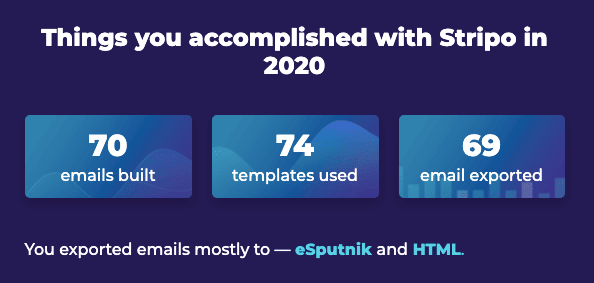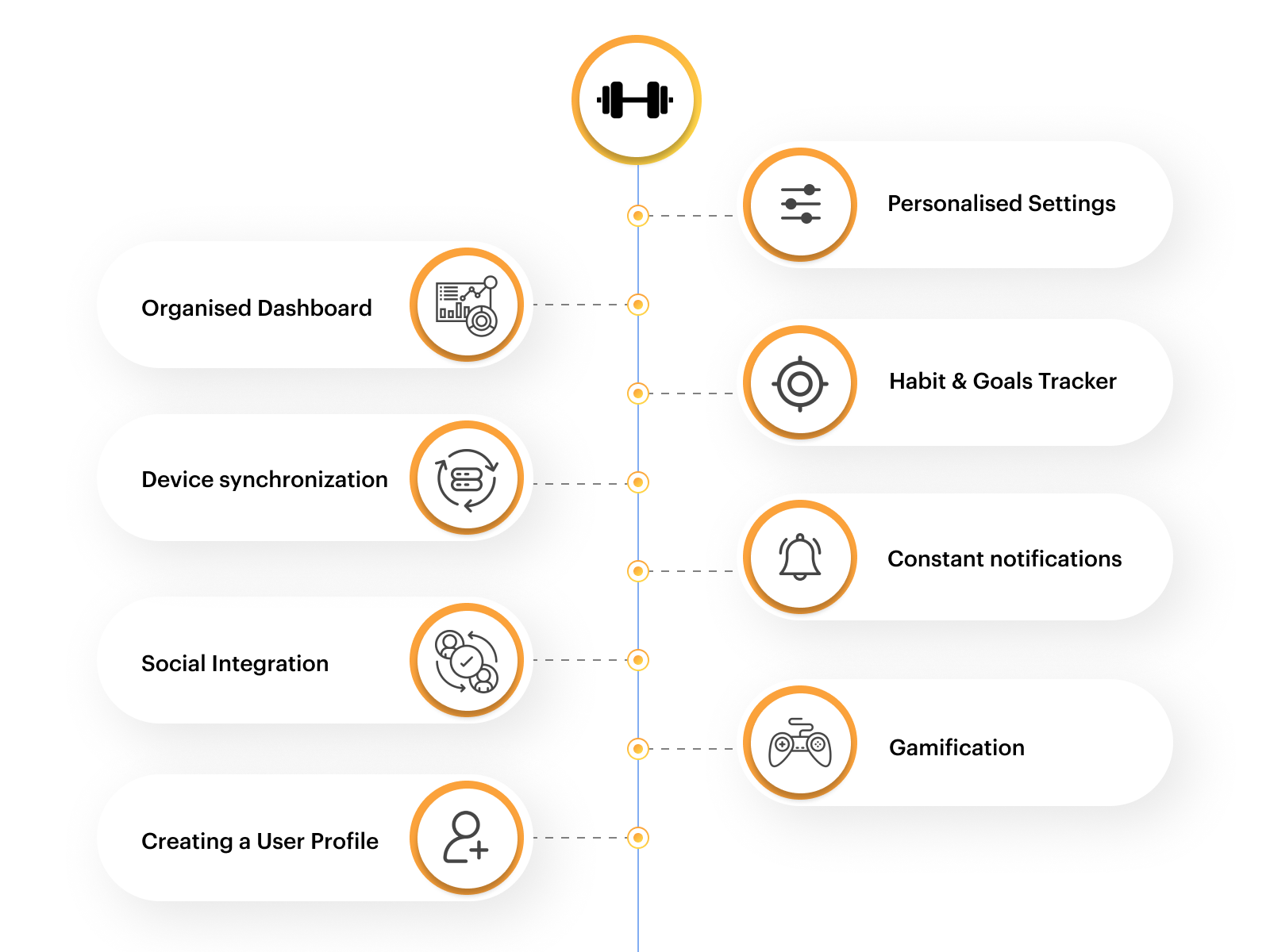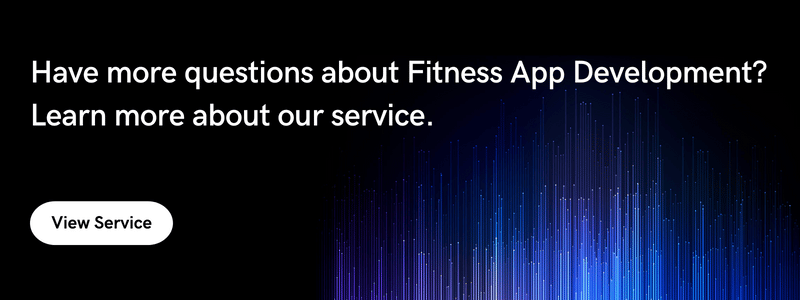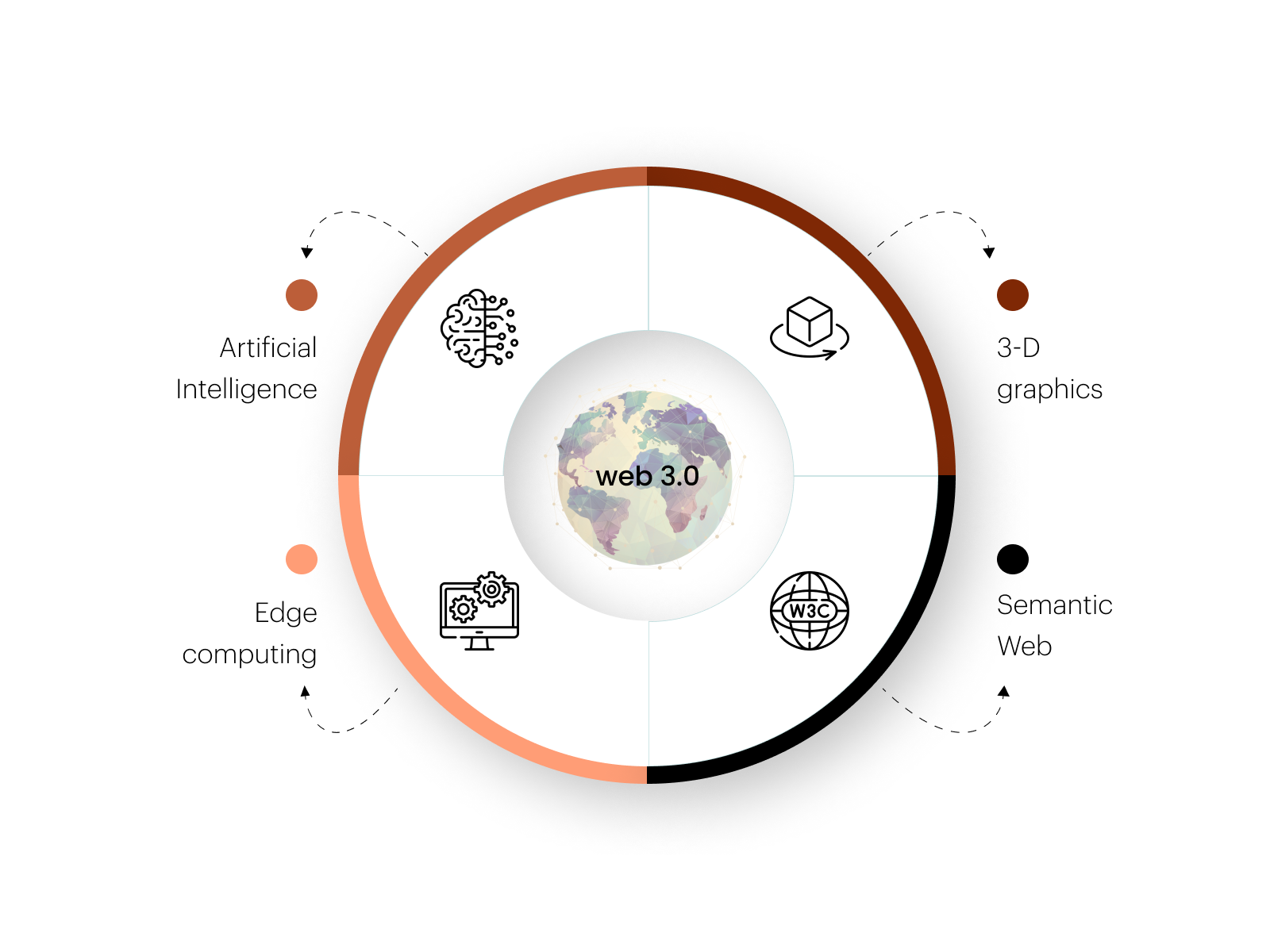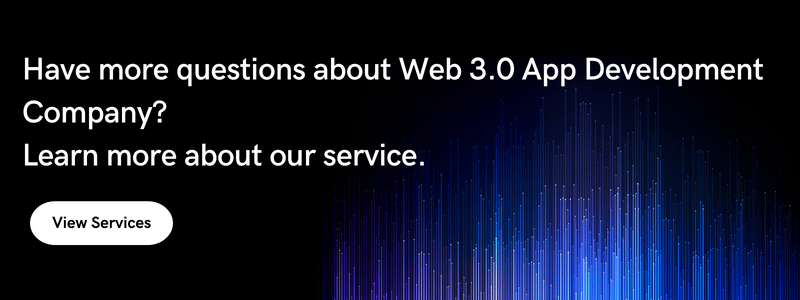Is there a way to make your Google Ads always rank first? The short answer? Yes! But first, let’s talk about why this is important.
Getting your ads to rank first can benefit your business in many ways. It can lead to more clicks, getting more sales or leads, and beating your competitors with an ad that appears above theirs. All these factors are important, but you may not need all three. Ranking first is also great for brand awareness if your customers search for your industry keywords regularly, as your ads will be seen before anyone else; however, ranking first doesn’t always mean better performance. Ranking first can lead to spending more than you need to, thus, reducing your margins further. In this blog, we’ll cover how you can get your ads to appear higher, but also what you should be doing to acquire higher value clicks.
Bid Adjustments
Google Ads are designed to show high-quality ads that are relevant to what people are searching for. This means that if your Google Ads aren’t attracting enough clicks, they can be penalised and even removed from the SERPs (search engine result pages).
That’s where bid adjustments come in handy. Bid adjustments allow you to set a higher or lower bid price than what’s typically charged for each keyword so that it appears higher on the results page and gets more impressions. This translates into more clicks and potential sales/leads for your business. These adjustments can be made on a per-keyword basis or across multiple keywords simultaneously. You can also use bid adjustments to adjust the amount of money spent on certain ad groups or campaigns altogether.
The Easy Way
The easy way to appear higher is to raise all bids to top of page CPC which can be done by selecting your keywords, clicking edit, then selecting ‘Change max. CPC bid’, and finally select ‘Raise all bids to top of page CPC’ along with the CPC figure you’re happy to pay in the Google Ads dashboard. However, this will skyrocket your costs as you may spend more on keywords that are low performers or on keywords that already have super high CPAs. This is great if you have a generally large budget and aren’t too worried about paying more for conversions but even with this approach, there are a few things you can do to stop your costs from increasing rapidly.
The Hard (And Recommended) Way
Instead of raising your keyword bid adjustments to top of page, we recommend raising bids to first page CPC. This can be found in the same way as ‘top of page CPC’ but what Google will do here is place your ad on the first page. You may not rank at the top but depending on how competitive some keywords are, you may already be ranking quite highly in the SERP. Before you hastily raise all of these bids, take a look at the keywords that are achieving a decent number of clicks as well as keywords that only require a small increase to appear on the first page. Start by raising the CPCs of these keywords first before you begin increasing the bids for keywords that require high investment. Doing this will keep your costs down but also may improve your ad performance by appearing higher than you were previously. Look for keywords that have less than 90% search impression share and increase these as you may be able to appear more often, but again, only increase your bid adjustments to a cost that you’re happy to spend. Once you have done this, analyse the data and begin testing other keywords that you think have the potential to improve ad performance.
For those that aren’t using Max. CPC bids, and are using the Target CPA bid strategy, we recommend adjusting your CPA targets by slowly relaxing or restricting your targets depending on performance. If you’re seeing an ad group obtaining a small number of conversions, then relax your CPA target. If you’re seeing lots of conversions but at a CPA that’s higher than you’d like, we recommend reducing your CPA target.
The next step is to look at your ad relevance scores. The more relevant your ads are to the search results; the better ad relevance scores your ads will have meaning they’re more likely to be clicked on by users searching for them. For example, your competitors’ ads may rank higher than yours in ad placement but if your ad appears lower and is more relevant, then chances are a potential customer may click on yours over your competitors. You can check ad relevance by modifying your Google Ads dashboard columns at the ads & extensions level. Average and Above Average are where you want to be, so look for any that say poor relevance as these are the ones you may need to change. A way to make your ads more relevant is by having a look at what keyword is triggering what ad to appear and then adjusting the copy of that ad to reflect the intent of the keyword. Start by including the keyword in a few headlines and descriptions e.g. if the keyword is [leather couch] and your ad includes the copy ‘View our range of sofas.’ You may want to change this to ‘View our range of leather couches.’ As this is more relevant to the keyword. Another thing to keep in mind is the landing page that an ad is being directed to. If the landing page is different or unspecific to the keyword, your ad might have poor ad relevance. Using the same example, if your ad that appears for the keyword [leather couch] is driving customers to your business home page, you may find that your clicks aren’t converting as much as they could be. Think about changing the final URL and driving users to a specific landing page for leather sofas and couches as this will appear more targeted and relevant. In turn, this will increase your ad relevance as well as potentially convert more clicks into conversions.
A lot of these changes will require time to test and analyse results but in the long run, you might find yourself paying less for more conversions thanks to strategic changes rather than throwing money at your ads and obtaining an astronomically high cost per conversion. Ranking first doesn’t always mean more conversions but by combining these strategies you can potentially appear higher or stronger than your competitors. We hope these changes will bring beneficial improvements to your campaigns so keep testing to find what works for your advertising. For more information on search ads, you can find helpful blogs, guides, and whitepapers on our website.
Share this post
Source link
#Rank #Higher #Competitors #Google #Ads #Koozai